Stay Hashtag Related
Following a specific hashtag isn’t anything new to those who use IG all the time, but what is new, is that users now have the ability to select a new “Don’t Show for This Hashtag” option to mark the content not interesting or not relevant.
While this information helps IG’s algorithm to understand what the most accurate content is to show you, having too many of your posts marked with this can potentially raise a red flag on your account and negatively affect all of your content.
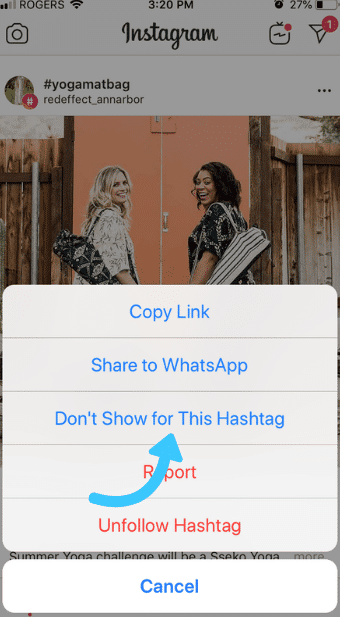
Change Up Your Hashtag Behaviour
This one is important to avoid ‘spammy’ behaviour!
Why post the same hashtags on every single post when you can target a lot more hashtag related communities on IG to increase engagement?
A good example here is to look at using your hashtags to describe your perfect customer. You could also look to related content, hashtags, communities and industries to get some ideas about what other people are tagging.
Use Your Limit
30 hashtags is the limit and I would definitely suggest using them all. This ensures that every hashtag has the potential for you and your content to be discovered. I mean…if you have it, use it!
Business Profiles Can Track Your Hashtag Success on Every Post You Make
Business profiles give you the ability to check in on how your account is growing over time with Instagram’s analytics. The profile can also analyse how individual posts are performing and compare the specific results from each.
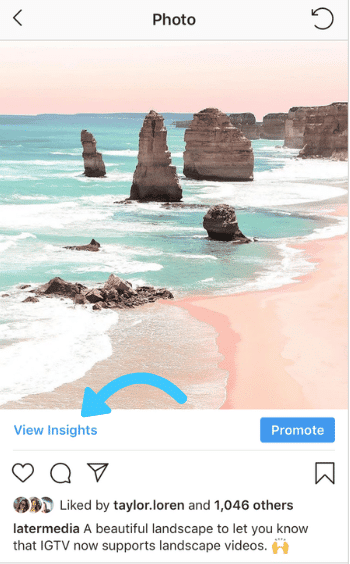
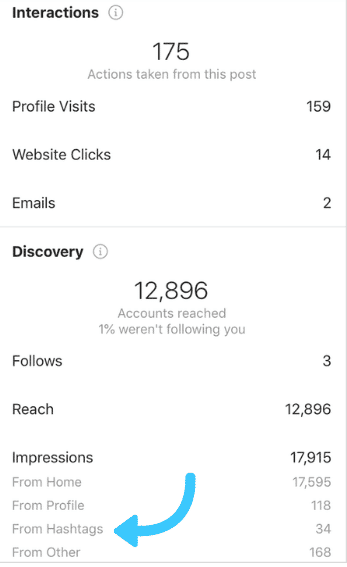
Follow Hashtags on Your Account
This helps to keep a close eye on competitors and even discover potential hashtags related to your industry. For brands and businesses, this is extremely important and helps invite users to follow your very own branded hashtag for your business.
Engagement is key, so conquer your ability to search and find those related hashtags!
Don’t Forget the Hashtags on Your Stories
You can add up to 10 hashtags on your story and although this may look ‘spammy,’ there are ways around completely hiding them. One of my quick and easy tips would be to simply colour match the hashtags to the background colour of what you are posting!
Add Your Hashtag in Plain View…Your Bio!
Need I say more? Adding your branding hashtag i.e. #collabrium to your IG bio lets everyone know your brand-specific hashtag and also invites them to share and promote your brand through your hashtag on IG.
Don’t forget to check out our social media services that can support you!
